A guide on how to perform the maintenance procedure that will keep your printers up and running even after 30 days of inactivity.
One of the unique advantages of Polyprint's TexJet dtg printers is that they can stay idle for up to 30 days, without the need of a power supply. During this idle time, you don't need to make a cleaning, nor operate the printer. No maintenance is required, so you have zero ink waste.
The maintenance type that is recommended for printers that are staying idle for a short time period is described thoroughly bellow. During this procedure the printhead should be maintained on a wet cap that prevents it from drying. The printer can stay up to 30 days in this state, without the need for any automatic cleanings and therefore avoiding ink waste.
Procedure for TexJet echo2
Step 1
 Perform the basic maintenance procedure, in order to clean the capping station, wiper and printhead bottom from ink.
Perform the basic maintenance procedure, in order to clean the capping station, wiper and printhead bottom from ink.
Step 2
At the end of the maintenance procedure, select the option Weekend Maintenance and follow the instructions to fill in the capping station with extra cleaner solution. This way, during the idle time, the printhead is soaking in cleaner solution and the chances of clogging are eliminated.
Daily & weekend maintenance guide for TexJet echo2
Procedure for TexJet shortee2
Step 1
Perform the basic maintenance procedure, in order to clean the capping station, wiper and printhead bottom from ink.
Step 2
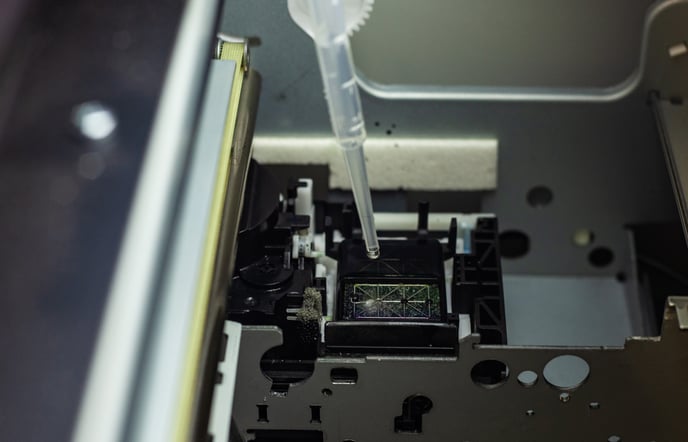 At the end of the maintenance procedure fill in the capping station with extra cleaner solution. This way, during the idle time, the printhead is soaking in cleaner solution and the chances of clogging are eliminated.
At the end of the maintenance procedure fill in the capping station with extra cleaner solution. This way, during the idle time, the printhead is soaking in cleaner solution and the chances of clogging are eliminated.
Daily maintenance guide for TexJet shortee2
Note: It is highly recommended to use cleaning liquid from the same manufacturer as the inks installed on your printer.
Caution: As mentioned before, this maintenance procedure is recommended only for printers that are going to stay idle for a short time period. When the 30 days period is surpassed and you want to leave the printer idle for an additional amount of time, then you should follow the procedure for long printer inactivity, in order to empty the printer from any remaining ink:
-1.png?height=120&name=Polyprint%20Logo%20(Dark)-1.png)