How to measure automatically the media thickness in the Texjet NG series models via the Printer Manager software.
One of the most important parameters when printing is to achieve the right distance between the printhead and the media. The correct distance ensures high printing quality, sharpness, and of course, nozzle protection. This action is accomplished with the automatic height platen adjustment feature, which can be found on the Printer Manager software.
Measure media thickness
STEP 1
Eject the platen by pressing the Platen Out button on the Keypad.
STEP 2
Place the garment properly on the platen. Wear the garment on the printer’s platen - if it is wearable, or lay it down if it is a piece of textile.
STEP 3
 Use the adjustable frame to keep in place the media and flatten it out.
Use the adjustable frame to keep in place the media and flatten it out.
Note: If you are using a platen without a frame, then you must spray the platen with fabric glue, so the media remains flat during printing.
STEP 4
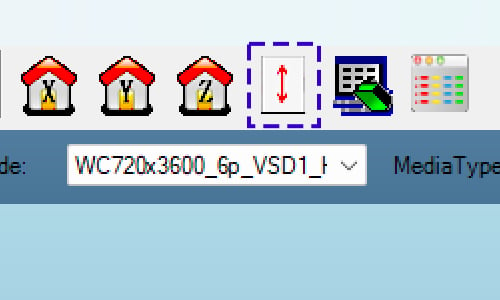
On the Printer Manager software, at the icons’ toolbar, press the Auto Ηeight Adjustment button.
STEP 5
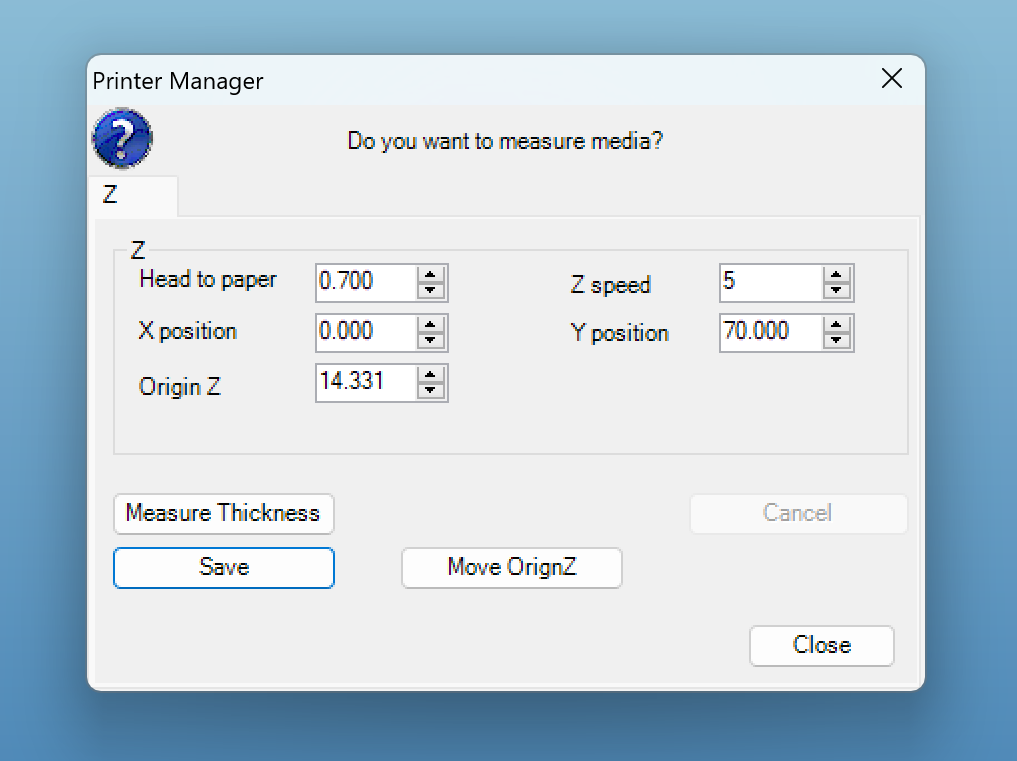
At the window that pops-up select Measure Thickness button. The platen’s height will decrease and then the platen will move inside. When it reaches the optical sensors, it will rise to the correct height level according to the media’s thickness. Finally, it ejects.
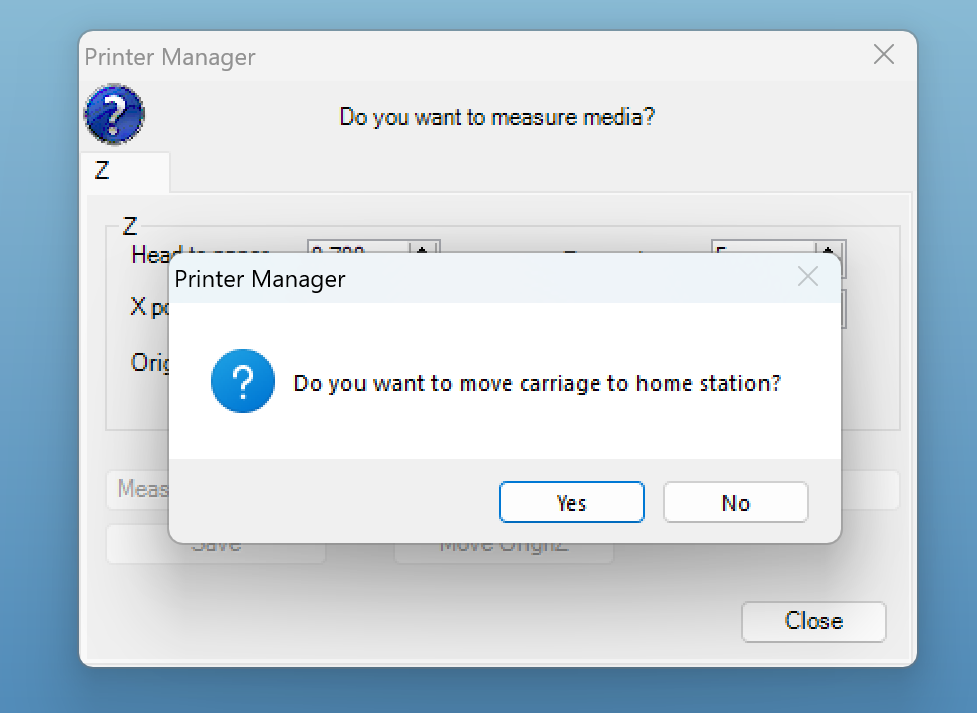
Only after ejecting press Yes to return the head carriage back to home position, otherwise the carriage will remain unlocked.
Tip: To be safe, you can press Enter at the NG Keypad after the platen is ejected to make sure the carriage is locked.
Caution: As mentioned above, the measurement takes place in a specific point of the platen. If before or after that point the media is not flat enough, then when you send a print job it will be automatically cancelled. Flat out the media all over the platen and perform the automatic height adjustment process again. If the issue persists, then a platen misalignment must be at fault. Please contact support to guide you.
STEP 6
You are ready to start your production with the corresponding media thickness.
Caution: If you wish to change the printing substrate, then you must perform the Auto Height Adjustment process from the beginning.
-1.png?height=120&name=Polyprint%20Logo%20(Dark)-1.png)