Learn all the standard and alternative functions of the NG Keypad’s buttons and the available options through the LCD screen.
NG Keypad buttons
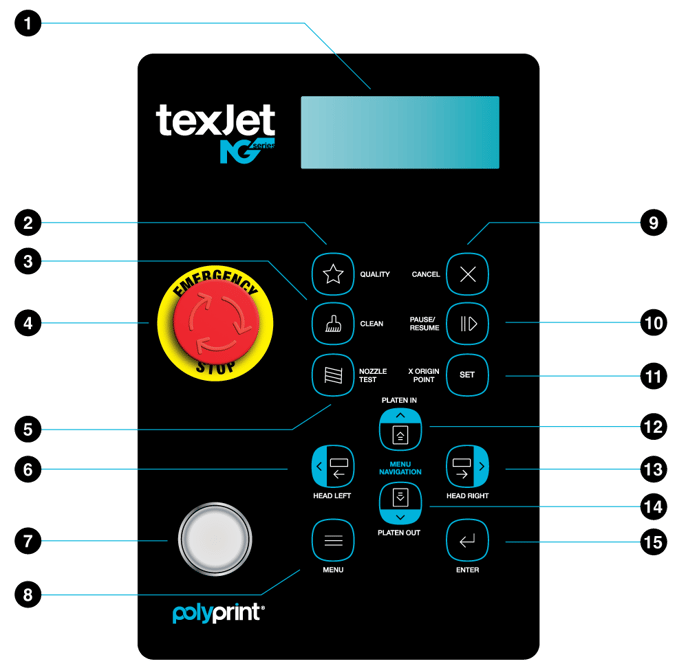
- LCD Screen. Check on the paragraph below its function.
- Quality. Increases the printing resolution to the next available one.
- Clean. Performs one Weak cleaning cycle.
- Emergency. Engages the Emergency Safety System for user protection. Cancels every running action. The user should Restart to recover the machine.
- Nozzle Test. Performs a nozzle check, by printing a nozzle pattern indicative of the head channels.
- Head Left. Releases the heads’ carriage from suction. Moves the carriage to the left direction, works continuously or intermittently. Menu navigation button.
- White LED button. Sends platen to printing position when a printing is pending.
- Menu. Displays the available options on the LCD screen.
- Cancel. Aborts an individual print job. Doesn’t work on copies of prints.
- Pause/Resume. Pauses an action which can be resumed by the same button.
- X Origin Point. Sets the head carriage to a specific point in X axis in which the printing job can begin. Already predefined setting that the user should not interfere with. *
- Platen In. Moves the printing platen inside the printer. Works with either continuous or intermittent press. Menu navigation button.
- Head Right. To move the carriage right, press it continuously or intermittently. Menu navigation button.
Caution: The printhead will not lock by moving the printhead carriage all the way on the right. To lock the printhead on the capping station press the Enter button.
14. Platen Out. Moves the printing platen to ejecting position. Works with either continuous or intermittent press. Menu navigation button
15. Enter. Gives command to log into a Menu option or to execute one. When Head Carriage is off suction, locks it into the capping station.
Note: The buttons with an asterisk are NOT operational at the moment. Their correct function is under development.
NG LCD Screen
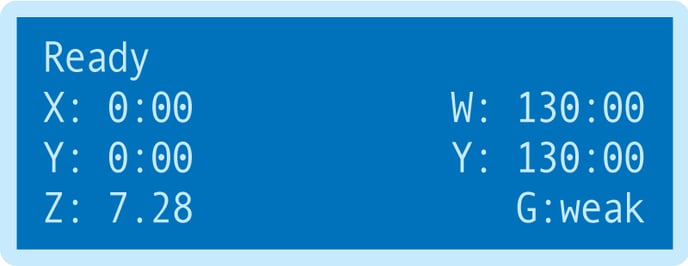 The Home screen of the LCD Screen that accompanies the Keypad of the NG printer displays at the top the Status of the printer (i.e., Ready, Cleaning, Printing, etc.) and below the Origin Values for the printing area which can be found on the Printer Manager software as well. The Feather printing feature is also visible whether it’s enabled or not.
The Home screen of the LCD Screen that accompanies the Keypad of the NG printer displays at the top the Status of the printer (i.e., Ready, Cleaning, Printing, etc.) and below the Origin Values for the printing area which can be found on the Printer Manager software as well. The Feather printing feature is also visible whether it’s enabled or not.
When in Printing status, the printing passes are displayed along with the Step parameter.
Caution:
- During printing do NOT press any button on the NG Keypad unless it’s the Cancel job one. Otherwise, you can interfere with the machine settings and change important printing parameters.
- By pressing the Menu button on the Keypad, you view a lot of options, but the main one the user needs is the Head Cleaning. It gives you the options of Weak, Medium, Strong, and Fill Up cleaning cycles. Also, you can set up the automatic cleaning frequency.
- All the other available options are for service purposes and are not recommended for user handling, otherwise told by an authorized technician.
-1.png?height=120&name=Polyprint%20Logo%20(Dark)-1.png)