Main features of Cadlink's RIP software that will help you achieve the best print quality, using TexJet dtg printers.
The Digital Factory Apparel Polyprint Edition is a RIP software from Cadlink specially designed for Polyprint in order to take advantage of the full potential that TexJet dtg printers have to offer and as a result provide printed images of incomparable quality.
A raster image processor (RIP) is the digital tool that converts computer files to data that the printer will be able to recognize and therefore print. Polyprint’s RIP software provides the user with a variety of options and possibilities, through accessible tools and settings that lead up to supreme print quality, making the printing procedure easier.
Specific ICC profiles
Each set of inks in the DTG market has its own unique color palette, meaning that even the same color from different ink manufactures that is destined for the same application can have different hue and opacity that will result in a different outcome. This creates the need of different ICC profiles, for each set of inks that is going to be installed into the printer, in order for the inks to show their true colors and their corresponding vividness. These profiles have been created for all printing resolutions that the Digital Factory Apparel software offers and allow the printing quality to be as close as possible to the digital image.
Mask management tools
Digital Factory Apparel Polyprint Edition includes several tools that help the user create and control the white underbase of the print according to his needs. Depending on the colors of the image that is about to be printed, the correct amount of white ink must be laid upon the fabric, in order to achieve optimum color accuracy and vividness. This parameter is adjusted automatically by the software. In addition, the software provides the ability of controlling the white density level a feature required, when printing on different garment types.
By taking advantage of these features, outstanding printing quality can be achieved, even in the most demanding applications.
Background removal tools
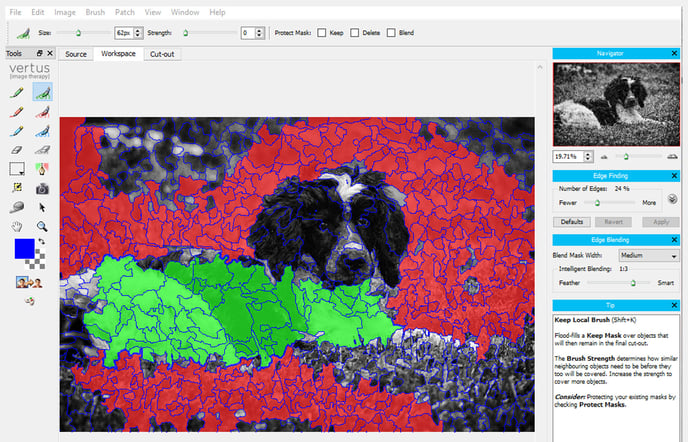
Color removal tools are also available as an option in Polyprint’s RIP software and save the user of printing unnecessary colors that are incorporated in the design but also are similar to the fabric’s color. This way an unmatched integration of the fabric’s color into the design can be achieved, resulting in a softer touch print that feels more natural while maintaining the quality of the original image. In addition, this particular software offers the user a powerful build in tool known as Fluid Mask that its purpose is to knock out selected areas of an image's background . This way a ready to print file of high resolution will be prepared that otherwise an experienced image editor and additional software will be required to do so.
Fluid Mask: A powerful background removal tool
Super-Size image
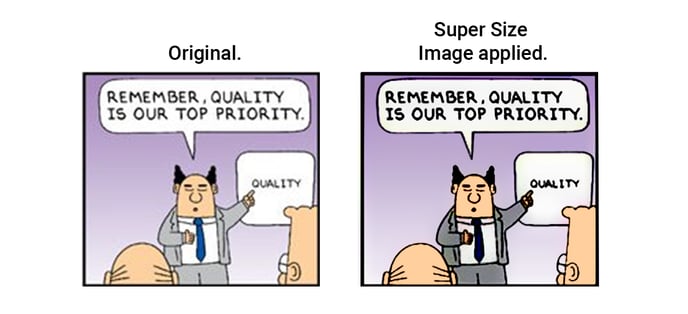 Another build in feature of Digital Factory Apparel Polyprint Edition is the super-size image tool that offers the ability to edit and prepare the digital files, in order to enhance their printing quality. With this easy to use tool, the quality of a web downloaded image or a phone captured picture can instantly be improved. Its utility is best recommended for clipart files of low resolution that can be transformed into high definition images, with vivid colors and sharp details.
Another build in feature of Digital Factory Apparel Polyprint Edition is the super-size image tool that offers the ability to edit and prepare the digital files, in order to enhance their printing quality. With this easy to use tool, the quality of a web downloaded image or a phone captured picture can instantly be improved. Its utility is best recommended for clipart files of low resolution that can be transformed into high definition images, with vivid colors and sharp details.
Color replacement
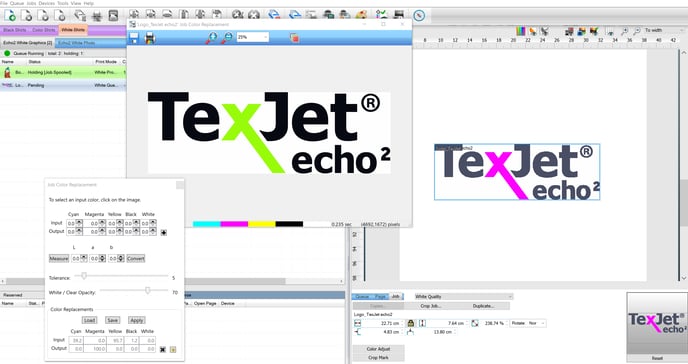
The color accuracy is a tricky subject mainly due to unique ink color palettes and different media. Polyprint’s Digital factory offers color replacement tools that allows the user to replace a particular color, with a tolerance option, using a color picker. This feature allows quick corrections on the design that will result in the desirable color hue. Plus, the software provides the option of printing pantones and with the use of the color replacement tool, the user can pick a specific color of his choice that consists of a certain analogy of the basic CMYK inks and the print’s quality will result exactly as imagined.
-1.png?height=120&name=Polyprint%20Logo%20(Dark)-1.png)