How to perform a cleaning cycle on a NG printer and what are the available options.
Head Cleaning Options
At the NG Keypad, by pressing the Menu button and navigating to the Head Cleaning option you view all available choices for the cleaning cycles. Depending on the condition of the heads and the action you want to proceed with (i.e., nozzle restoration, ink charge, etc.) four (4) choices are available:

Strong. A heavy head cleaning option that consumes a big amount of ink to purge the head from old ink and air, opening sufficiently the nozzles.
Normal. A cleaning cycle a bit more intense than the Weak cleaning. Useful when there is a bigger number of nozzles missing.
Weak. This is the standard cleaning cycle that is recommended for use. Its duration was specifically fixed to combine optimum nozzle restoration with the smallest consumption possible.
Fill. An ink charge procedure that fills up all the ink flow parts with ink. Doesn’t have a timer, so be aware to stop it at the desired time.
How to perform a cleaning cycle
STEP 1
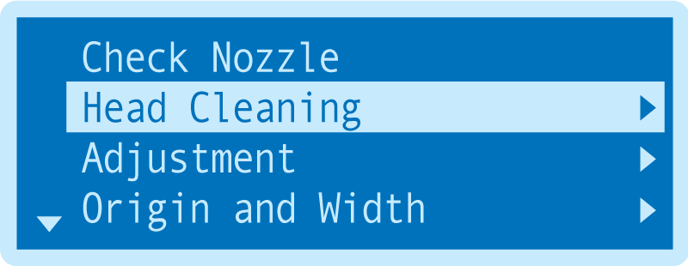 Press the Menu button on the NG Keypad and navigate to Head Cleaning.
Press the Menu button on the NG Keypad and navigate to Head Cleaning.
STEP 2
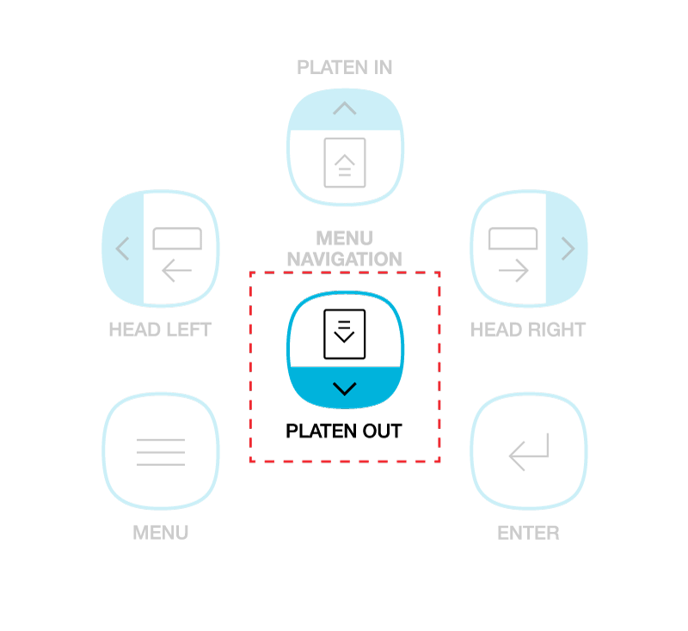 Navigate through the options with the Platen In and Platen Out options. Choose the cleaning cycle you want by pressing the Enter button.
Navigate through the options with the Platen In and Platen Out options. Choose the cleaning cycle you want by pressing the Enter button.
STEP 3
Press the Menu button to return to home screen where the Cleaning indication will be displayed. The status of the print engine is also visible via the Printer Manager interface. Wait until it goes back to Ready before you proceed with printing.
STEP 4
Perform a Nozzle Check to check the condition of the heads after the cleaning cycle.
-1.png?height=120&name=Polyprint%20Logo%20(Dark)-1.png)