A step-by-step process on how to safely discharge the system from ink and leave the printer with cleaner in the ink flow route.
Texjet echo2 in case of long-time idleness or transportation needs to be charged with cleaner solution in its ink flow system, so any unwanted clogging to be prevented. The Cleaner Charge process can also be used when the user wants to load another brand of inks to his printer, but for maintenance purposes as well. When the time comes and the user wants to print again, he has to perform the Ink Charge process so the ink system is purged from cleaner and filled with fresh ink.
The Cleaner Charge and the Ink Charge are the same in means of equipment and are executed via the Adjustment Program that is included on the printer’s package after purchase. The main difference is that you use cleaner solution instead of ink and basically a very powerful printhead cleaning is performed, as the system is drained from ink.
Make sure that you follow the steps below, so the ink flow route can be safely discharged from ink:
Cleaner Charge
STEP 1
 Use a brand new set of nine (9) refillable cartridges and fill them with cleaner solution. It is highly recommended to use the same brand as the inks that are installed in the printer.
Use a brand new set of nine (9) refillable cartridges and fill them with cleaner solution. It is highly recommended to use the same brand as the inks that are installed in the printer.
STEP 2
Remove the ink cartridges from the printer’s ink system and place the cartridges that contain the cleaner liquid.
STEP 3
Power on the printer as usual, following the instructions on the Platen Control Panel and proceeding with the messages on the Printhead Control Panel.
STEP 4
Connect your printer via USB to your PC or laptop. Execute the Adjustment Program.
Note: You can find the TexJet echo2 service program in the USB key that was included in the printer box. Copy the Echo2 folder to your hard drive.
STEP 5
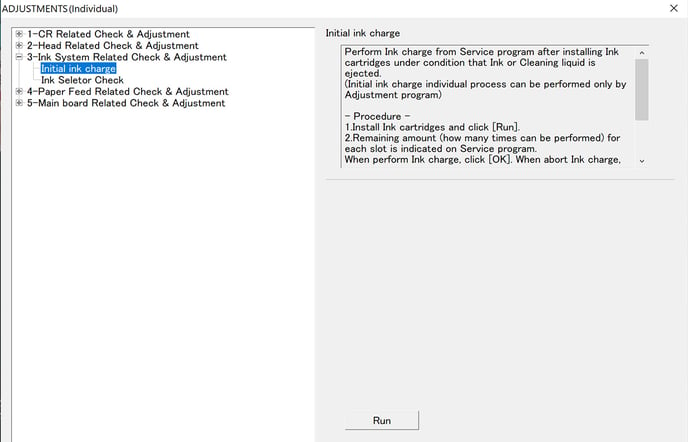 Press OK on the first display screen and then select Adjustments (Individual). Select Ink System Related Check & Adjustment (3rd option) and then Initial Ink Charge. Then click on Run.
Press OK on the first display screen and then select Adjustments (Individual). Select Ink System Related Check & Adjustment (3rd option) and then Initial Ink Charge. Then click on Run.
Caution: Be careful! Ink charge takes about 10 minutes, so do not turn off or unplug TexJet echo2 while the ink charge is running. Also, make sure that the maintenance tank is empty, so you don't risk any spillage and bringing the tank close to the end of its maintenance life.
STEP 6
Repeat Step 5. In contrast with the ink charge, the cleaner charge must performed at least 2 times, so the ink flow route is absolutely clean from ink residue.
Caution: After each cleaner charge empty the maintenance tank from waste. Reset it and insert it back to position.
STEP 7
After the cleaner charges are completed, the ink flow route should be looking empty from ink and the tube coloring faded. Perform a nozzle test and check that all channels are printed almost transparent. If you can still see some color its better to perform one Heavy Head Cleaning.
Note: If you plan on transporting or storage your printer you must perform the Weekend maintenance process after the Cleaner Charge. This way, all ink flow parts will be clean from ink residue and there will be no risk of clogging.
-1.png?height=120&name=Polyprint%20Logo%20(Dark)-1.png)