How to wake up a Texjet NG printer and prepare it for printing.
To begin printing with your NG printer model, at the start of each printing day you must follow the process below:
STEP 1
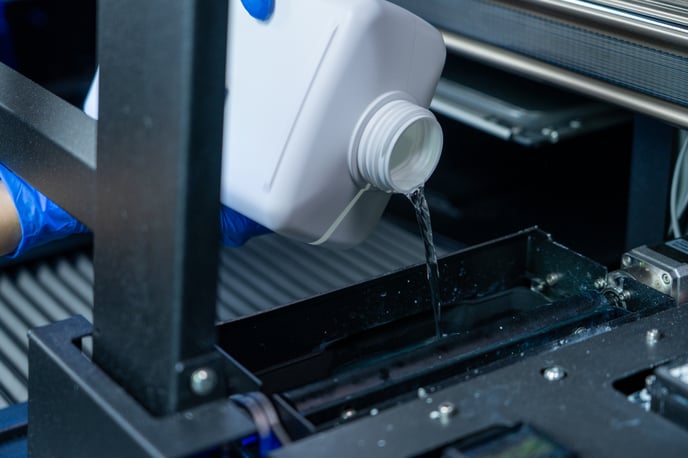 Before waking up the printer, check that the Wiper Tank has enough liquid in it. This action ensures that any upcoming cleaning cycle will be performed with no issues.
Before waking up the printer, check that the Wiper Tank has enough liquid in it. This action ensures that any upcoming cleaning cycle will be performed with no issues.
At the NG Touchscreen go to Menu, Maintenance, and Disable the printer covers. Open the middle cover and refill, if necessary, the Wiper Tank.
STEP 2
Close the Printer Cover and Enable the printer covers for safety.
STEP 3
 Go to Menu and tap the Power ON/OFF button. Select Printer and after PC to initialize both.
Go to Menu and tap the Power ON/OFF button. Select Printer and after PC to initialize both.
STEP 4
From the NG Keypad select the Menu button and navigate to the Head Cleaning option. Choose the Weak Head Cleaning. This action is to ensure that the head is filled with fresh ink and any trapped air is removed.
STEP 5
Insert a transparent sheet in the top right corner of the platen (as the user views it) and perform a Nozzle Check.
Note:
- At optimal printing conditions, room temperature (20oC/ 70F) and above 40% RH, one Weak cleaning cycle is sufficient to start your production. If a considerable number of nozzles are missing, proceed with a second Weak cleaning cycle. Check the nozzle test again afterwards.
- If the printer was idle for more than 5 days, you can proceed with a Strong head clean from the beginning.
- For an uninterrupted workflow, check the level of each ink and refill if necessary. Also, check that the maintenance tank isn’t close to full. Empty it if necessary.
STEP 5
You are ready to start your production. Don’t forget to adjust the platen’s height according to the media’s thickness for safe printing.
-1.png?height=120&name=Polyprint%20Logo%20(Dark)-1.png)